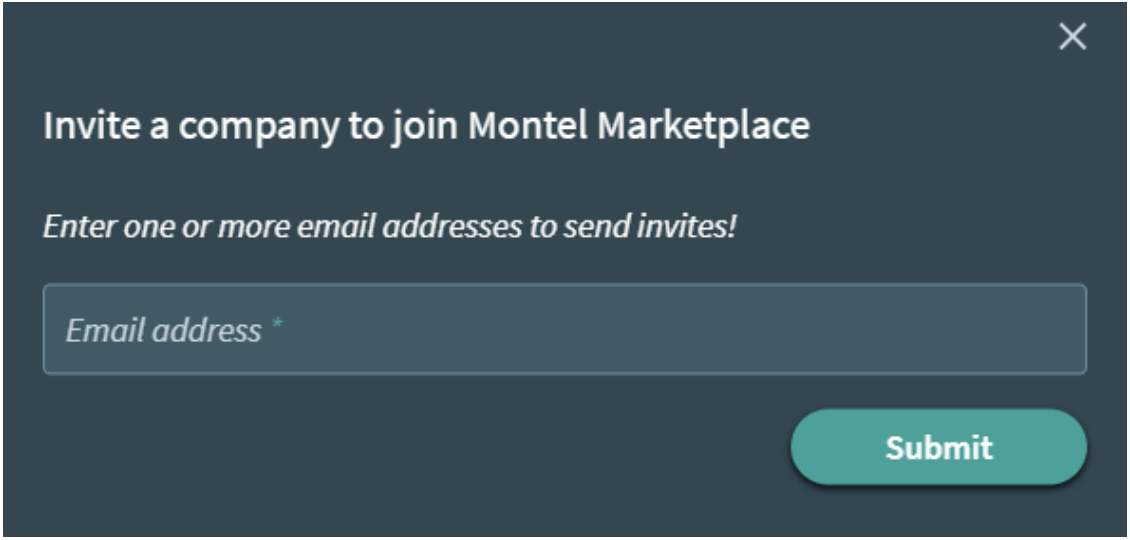Invitations
Here you have a complete list over all invitations that your company has received.
To accept
- Click accept
To ignore
- Click on the “x” on the top right corner
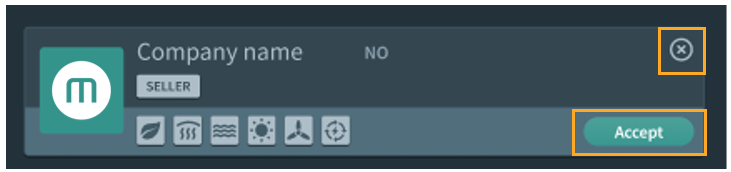
Pending
An overview over all pending invitations you have sent out.
To withdraw invitations:
- Click on the “withdraw invitation” and it will no longer be on the list
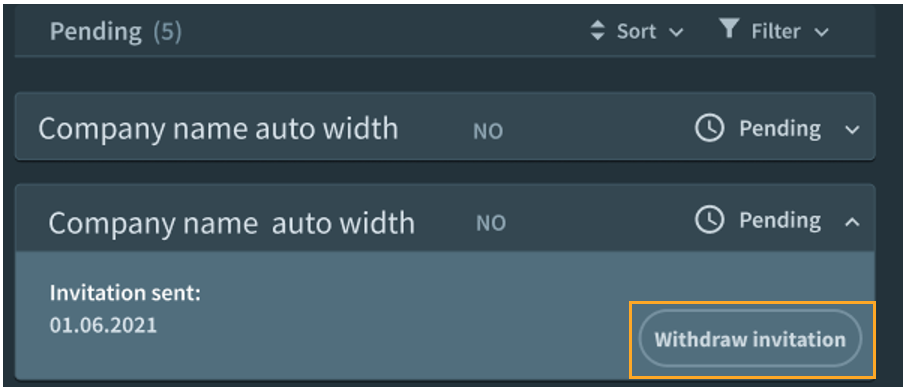
Delete a company from your counterparty list
- Click on the company card
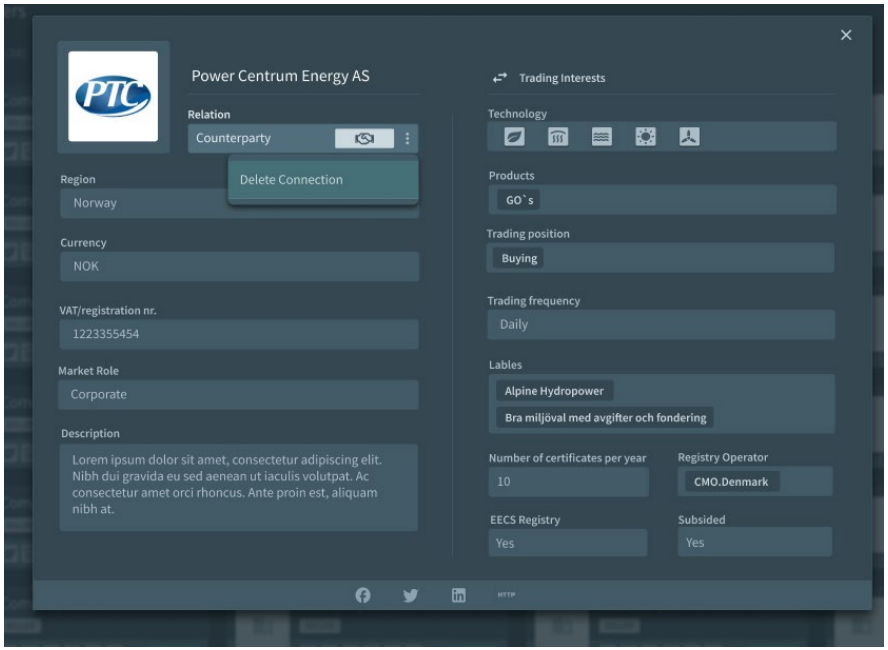
- Click on the three dots in the «relation» box:
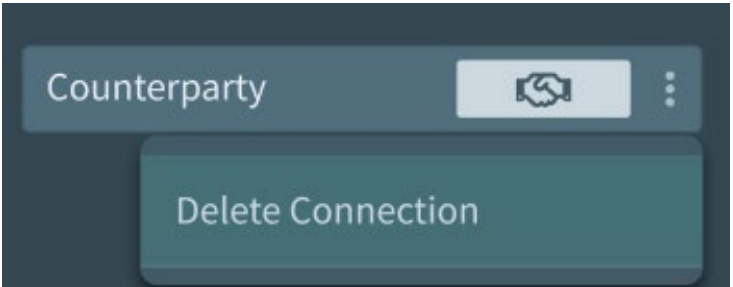
- Click delete
Invite a company outside to join the Marketplace
Click on the “Invite +”
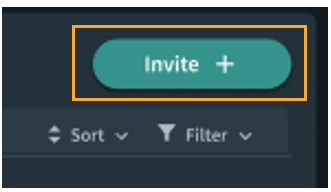
An email invitation box will then appear. Type in the email addresses
of your choice and click submit to send the invitation to a company.