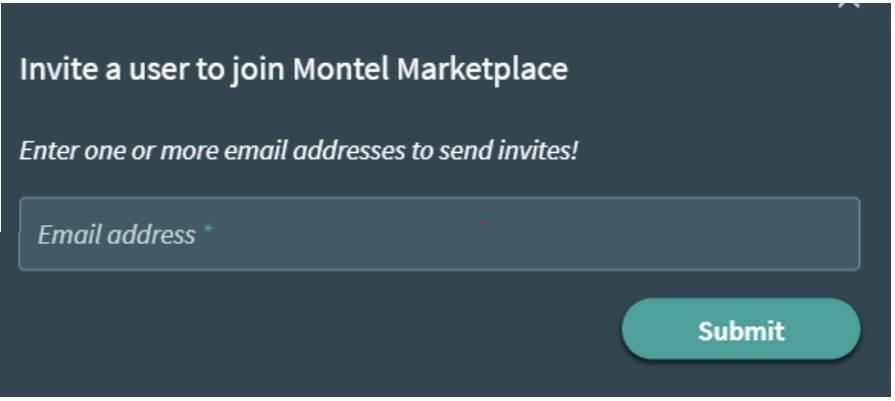Managing users
Each company can manage users and user requests under “My company”.
To manage users under “My company”:
- Click ”My company”
- Click ”Users”
- The user overview will show.
Request to join
Here you will find an overview of users that want to be a part of your company on Montel Marketplace.
You can choose whether to accept or decline these users.
Accept – this requires you to assign them a role in the company, which will decide their permissions on Montel Marketplace. These roles can be selected from the list below.
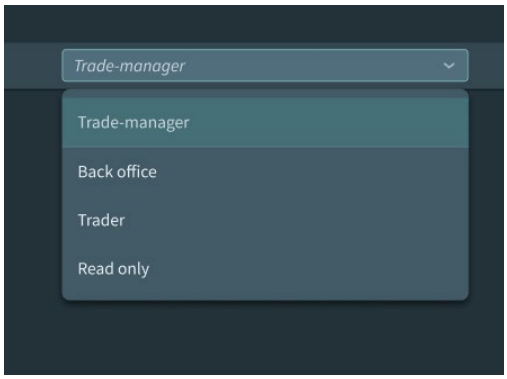
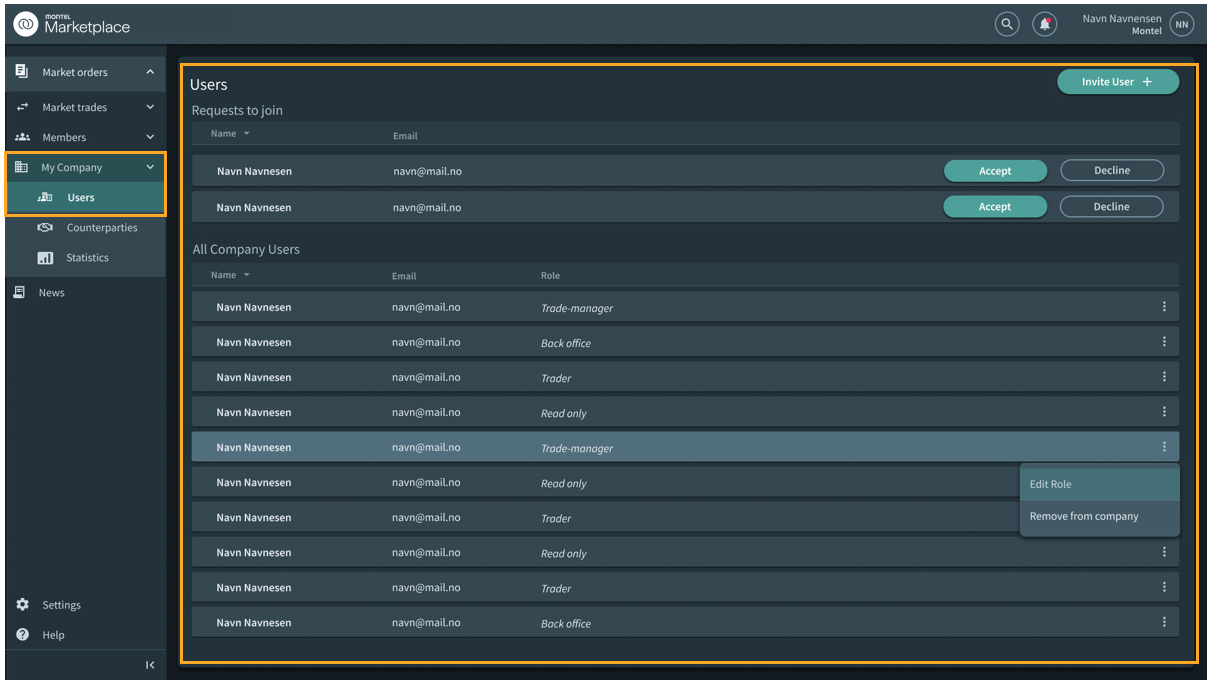
Role list and permissions:
Trade-manager – permissions: trade, receive trade confirmation on behalf of other traders, change company information, manage users, connect with counterparties, manage requests and cancel trades.
Trader – permissions: trade, receive trade confirmations on their own trades, connect with counterparties and manage requests.
Backoffice – permissions: trade confirmation, connect with counterparties, manage requests, edit company details, administrate users and roles.
Read only – permissions: see prices on screen and Marketplace members
All company users
Edit roles or remove users by clicking on the three dots on the right-hand side of the user field.
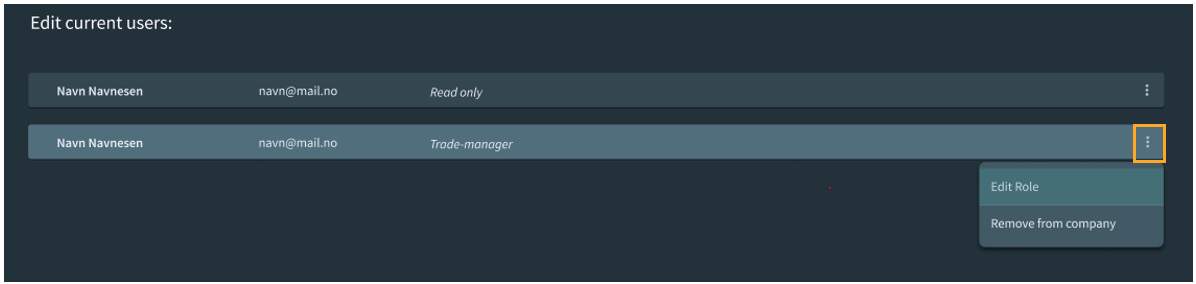
Invite users to join your company
You can invite users to join your company by clicking “Invite users”
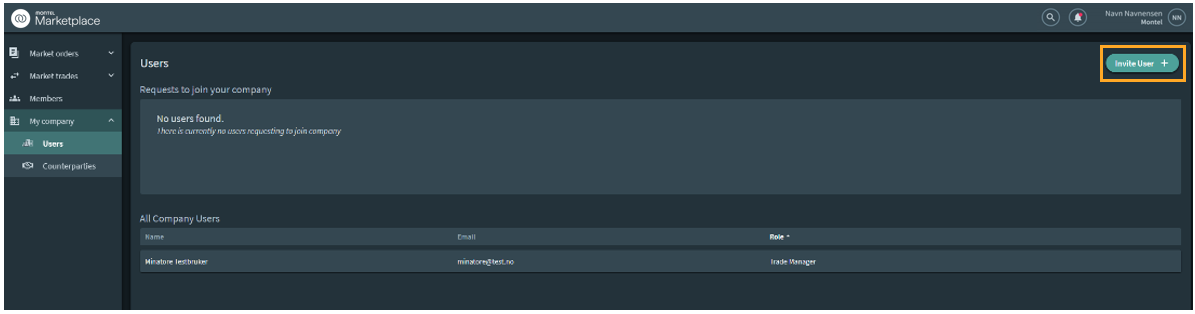
An email invitation box will then appear. Type in the email addresses of your choice and click submit to send the invitation to a new user.