Set up your personal newsletter to make sure that you do not miss out on any important news updates related to your key interest. It is easily set up in a few steps and this article will show you just how to do so.
The Montel Newsmail lets you set up your own personalized newsletter(s) by selecting from
an intuitive menu of the topics, publishers, languages, and regions you wish to include –
as well as when and how often you wish to receive the newsletter. This is handy when traveling, or simply to make sure you have not missed out on any important news updates related to your key interest.
1. Navigate to "News" and "Newsmail" in the menu.
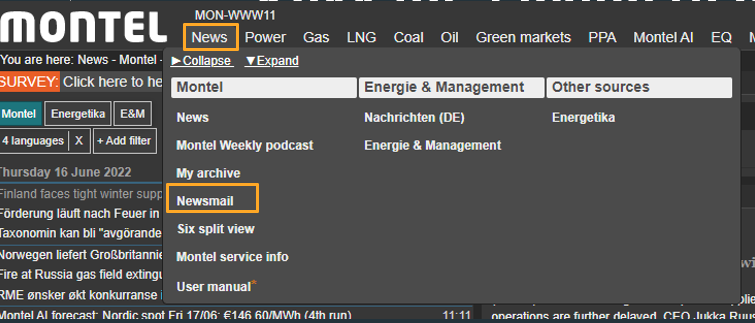
2. Click "+add subscription" and give it a title.
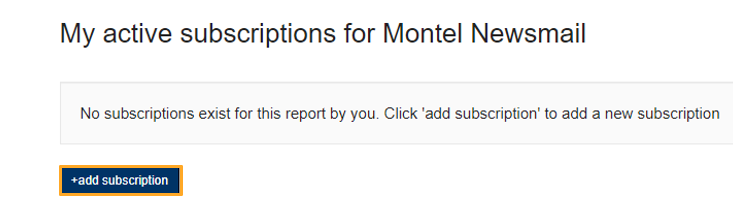
3. Select the search criteria
By entering the free text search topics and using the common "AND", "OR", "AND NOT" commands to make your selection as precise as possible. The separation of search terms by "," is interpreted as "and" and activates a search for articles that contain all search terms.
Select your preferred language(s), and region(s), and update the schedule for the newsletter.
Lastly, activate your personalized newsletter by entering your full name and email address. Use the "+add subscriber" if you wish to share your personalized newsletter with any of your colleagues.
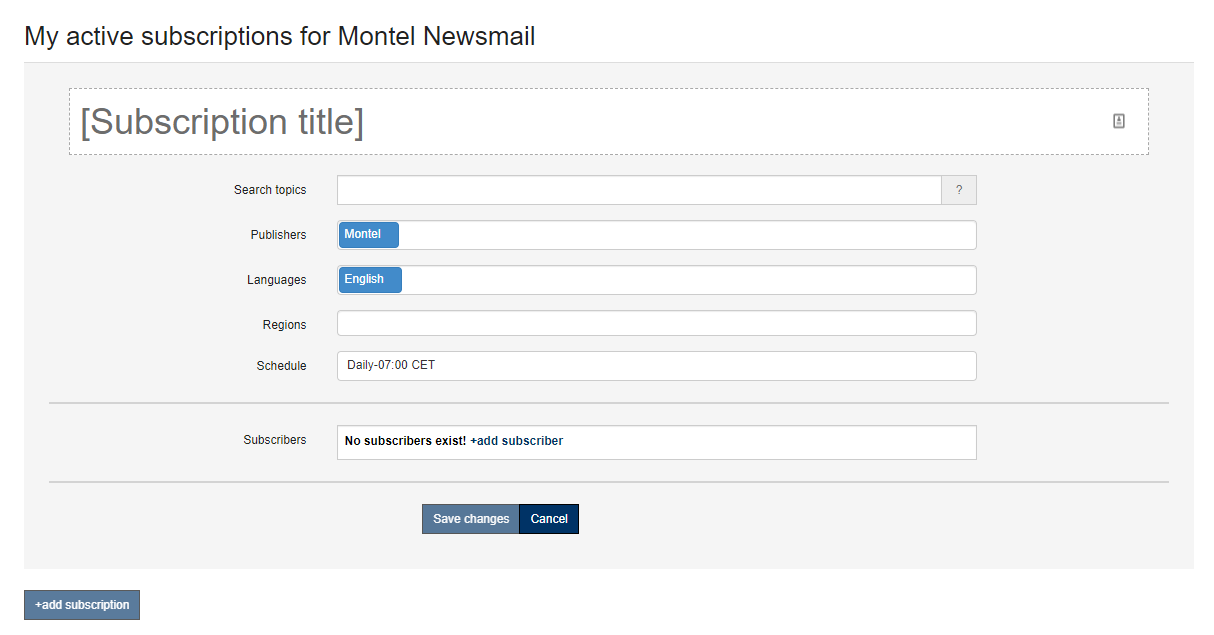
4. Multiple newsletters
You are free to set up multiple newsletters with individual settings via the "+add subscription" button.
