Register an order with the following steps below.
Register an order:
The ”New order +” button is available in a number of different places.Click ”New order +” and you will then enter a 4-step order form.
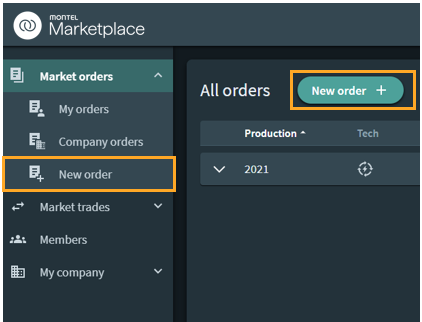
1. Basic
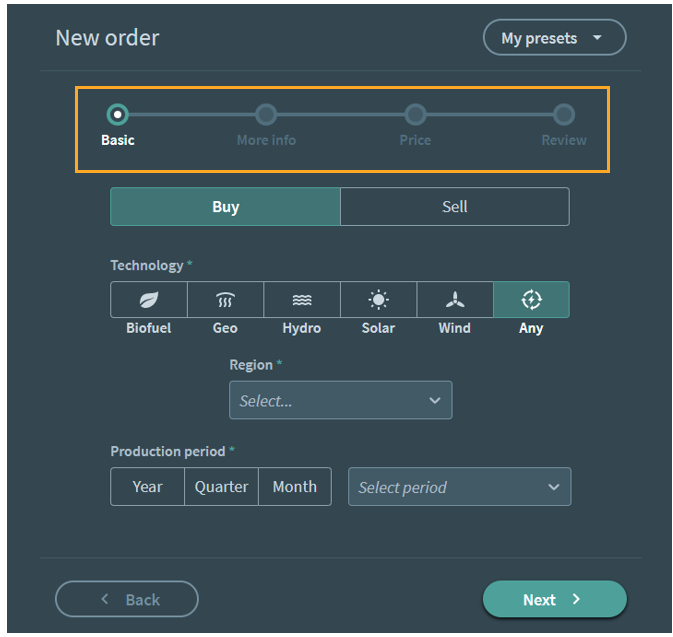
Choose if you want to buy or sell an order, then choose technology:
 - Biofuel
- Biofuel
 - Geothermal
- Geothermal
 - Hydro
- Hydro
 - Solar
- Solar
 - Wind
- Wind
 - Any of the renewables above
- Any of the renewables above
Choose region
To view the countries within the region please choose your region, and then the info button will appear.
Choose production period
- Year
- Quarter
- Month
- Or select a period
2. More info
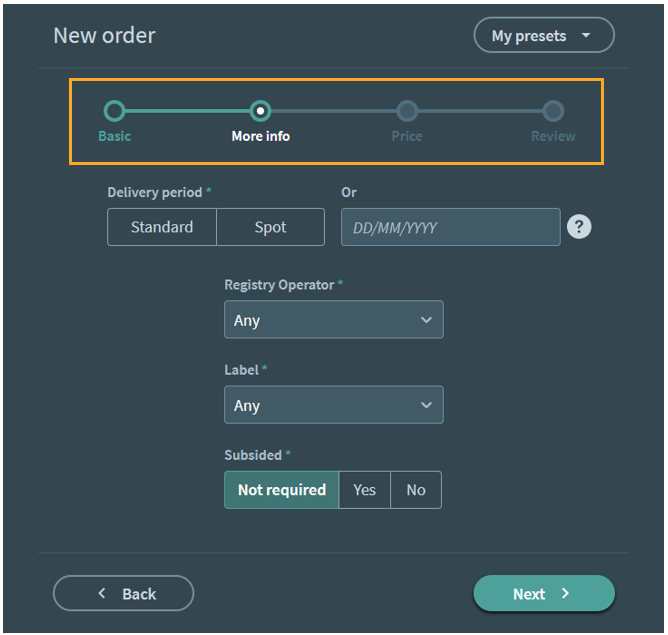
Choose delivery period
- Standard - Standard delivery is January 31st the year after production
- Spot - Delivery after signature
- Date - Select your desired delivery date
Registry Operator
- Choose the registry where you will transfer or cancel the GO
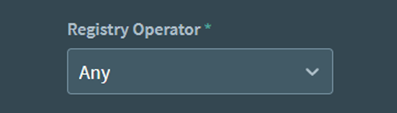
Choose Label
- Choose to add labels
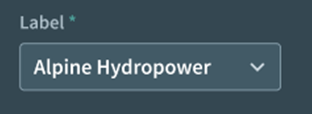
Subsidised
- Indicates if the power plant has any financial support from public funds
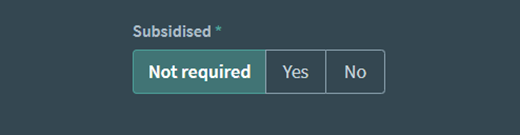
3. Price
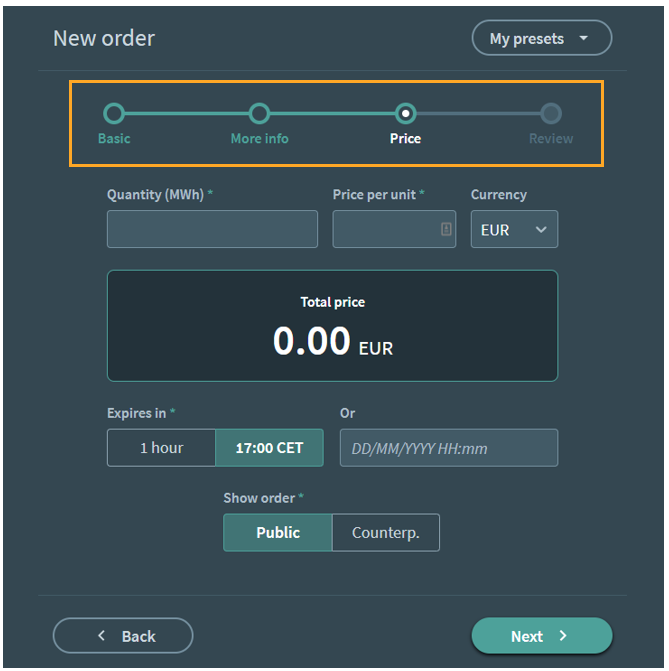
Quantity (MWh)
- 1 Quantity = 1MWh
Price per unit
Currency
- EUR
- SEK
- CHF
- GBP
Expires in
- 1 hour
- 17:00 CET
- Choose your time
Make order available to
- Public - Everyone on Marketplace can buy/sell your order (green)
- Counterparty - Your order
4. Review
The final overview presents the requirements for your order and enables you to either submit or make edits to your order. This also allows you to save your order as a preset, so that you can easily place the same order again in future.
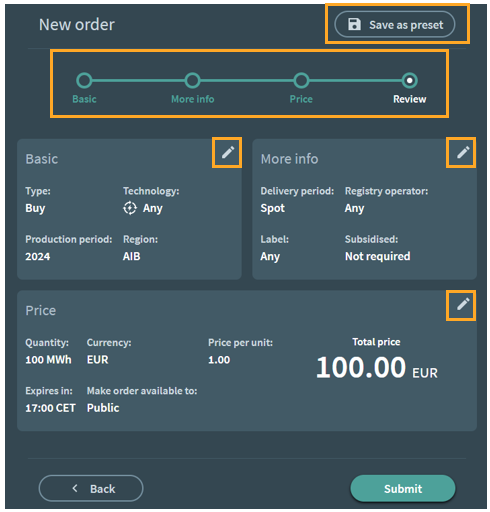
Edit
Click on any of the pencil symbols to edit your requirements in that
section.
Save as preset
To save the order as a template, click “Save as preset”.
