- Support
- Montel Marketplace
- General
Sort and Filter View in Montel Marketplace
You can sort the different inputs in the table by:
- Production
- Tech
- Region
- Quantity
- Currency
When you sort rows, you need to select the column on which you want to sort
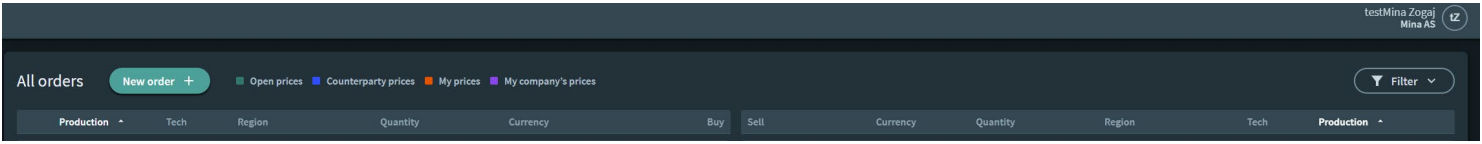
Filter the view
You can filter the view on:
- Technology
- Region
- Label
- Currency
Click on the drop-down list on the filter button and click on the specific input you would like to choose.
Your filter view is saved as you make changes, filter controls are automatically added to the table headers.

