Company profile
View and manage your company profile by clicking on “My company”.
Edit profile
To update or change any information in your company profile, click on edit
profile.
Always remember to “save changes” when any information in your company
profile is updated.
Company logo
Add your company logo to be more visible.
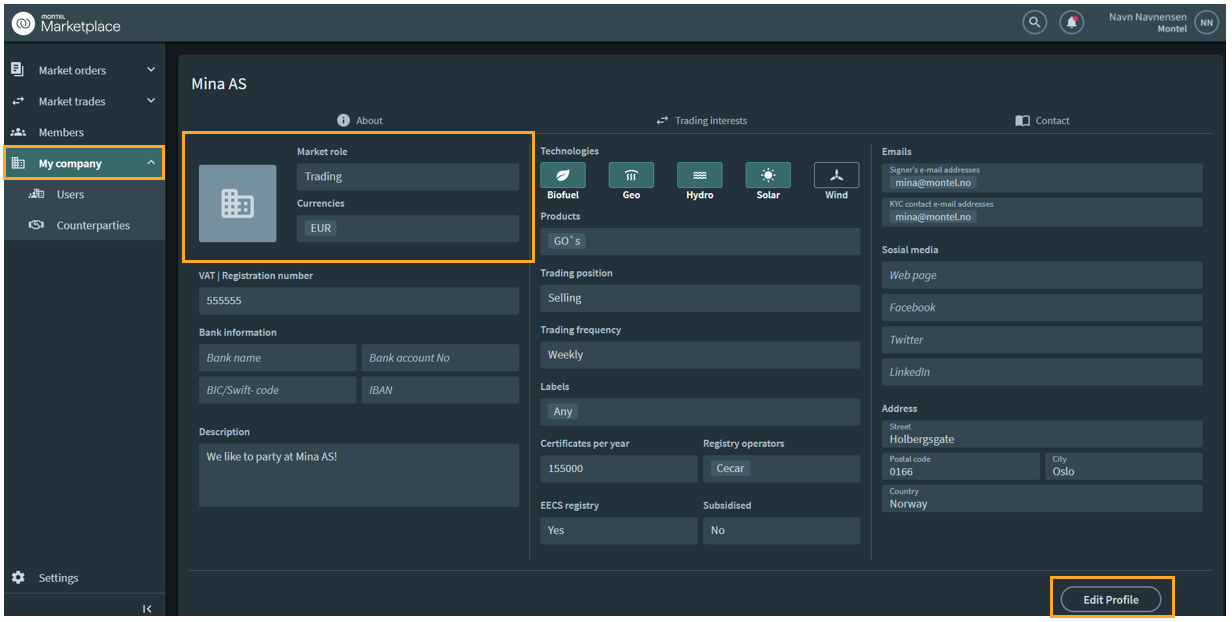
Public information on your company profile
To create a more transparent platform, other members of Montel Marketplace will be able to view some of the information from your company profile.
We do this so that you can attract more attention from a wider range of
Marketplace users and build your network of trading parties more easily.
However, all sensitive information will always remain private. The list below explains which information on your company profile will be publicly visible:
- Company name
- Region
- Currencies
- VAT/registration no.
- Market role
- Description
- Technology
- Products
- Trading frequency
- Labels
- Number of certificates per year
- Registry operator
- EECS registry
- Subsidised
- Social media channels
